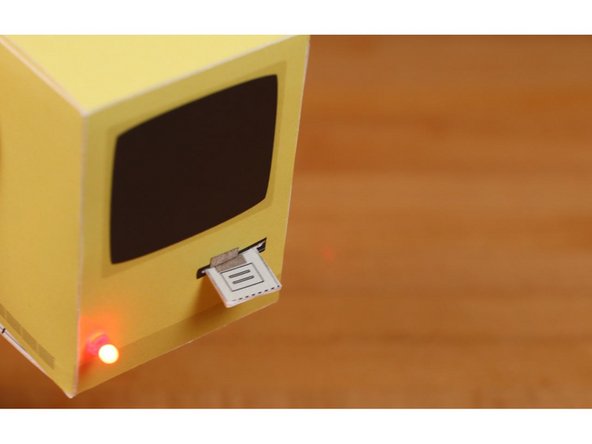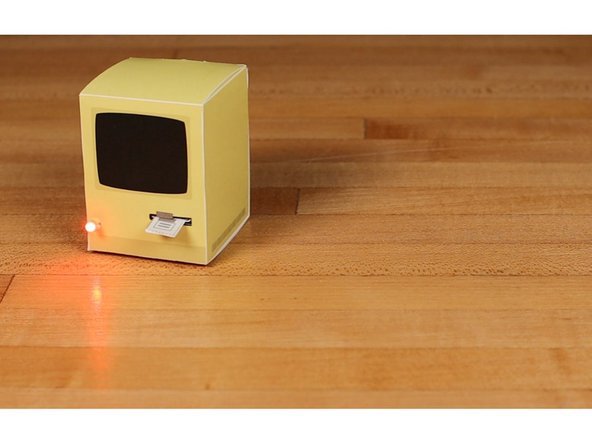Introduction
Create your own Classic Mac that moves around your desk! Download the template, cut it out, and add electronics. It's like 1984 all over again, but in a good way!
Tools
Parts
Video Overview
Featured Document
-
-
Print out the template.
-
Cut out the template and score the parts that need to fold.
-
Don't forget the cut out the key for the slit switch! It will allow you to turn on your Classic Mac!
-
-
-
Follow the circuit printed on the paper as you build. It will show the placement of the motor, battery, and LED.
-
We are using a 3mm LED, which is smaller than a standard 5mm LED. The LED is optional, and your circuit will work fine without it.
-
The LED legs may be too long. You can easily cut them with a wire cutter or a pair of scissors. (Hold the part you are cutting so it doesn't fly away!)
-
You'll need to insert the tape into the slit so it folds over on the outside of the Classic Mac. (This is what allows our switch to work.)
-
-
-
Once you have your circuit built you can fold it together.
-
To turn on your Classic Mac just insert the "floppy disk" (key) into the slot in the front. It will complete the circuit and your computer should boot up!
-
-
-
Enjoy your little Classic Mac!
-
Cancel: I did not complete this guide.
One other person completed this guide.