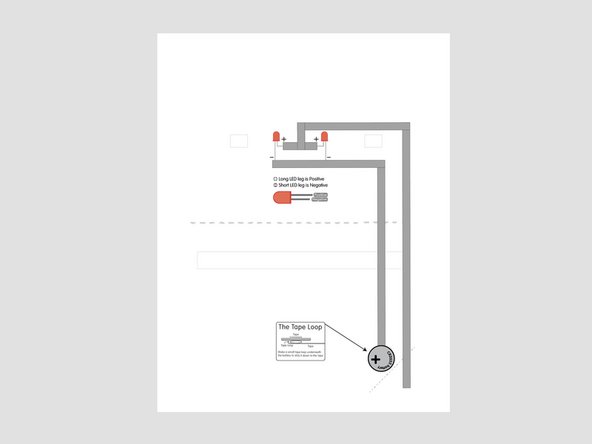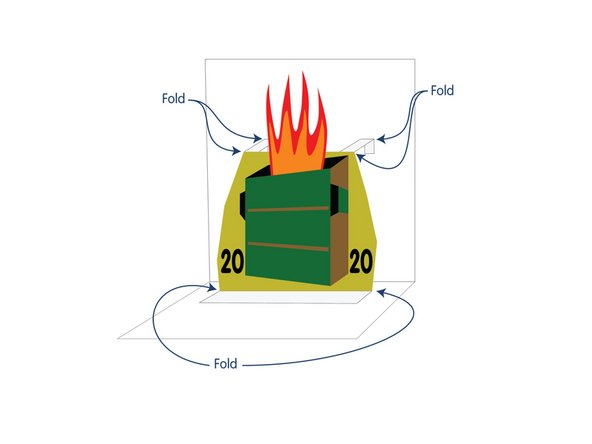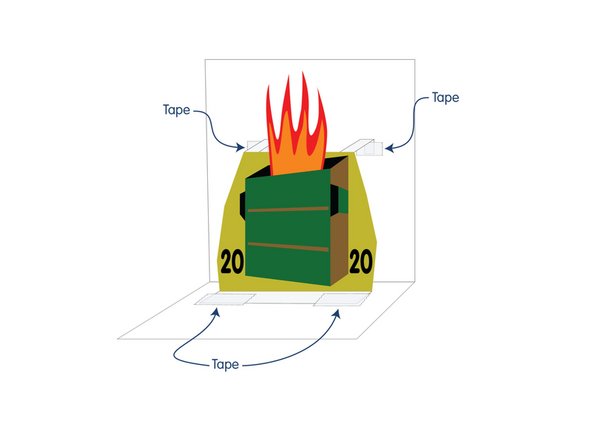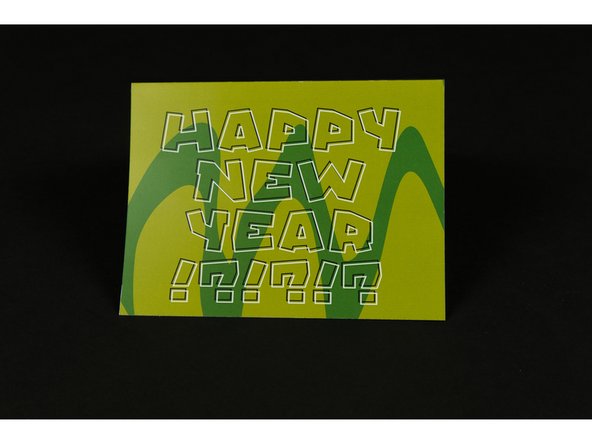Introduction
Let's say goodbye to 2020 by tossing it in the dumpster and lighting it on fire! (You know, in a totally safe manner.) There's a new year coming, and it's just got to be better...
Tools
Parts
Video Overview
Featured Document
-
-
Print out the first two pages of the PDF so your card is double sided.
-
We recommend printing the card on a heavier paper like cardstock.
-
If you feel like coloring or doing your own decorating there's also a black & white PDF you can use.
-
-
-
Print out the dumpster on its own.
-
Carefully cut it out using scissors or an X-ACTO knife.
-
Make sure you don't cut off the bottom or top tabs, as we'll use those to attach it to the card.
-
-
-
Use the circuit diagram printed on the inside of the card to layout your circuit.
-
We used 5mm red blinking LEDs but you can use others if desired. (10mm LEDs are awesome but might be a bit large for this project.)
-
Make sure your LEDs are oriented correctly, with the longer (positive) legs going to the center (towards each other) and then to the positive side of the circuit/battery. The shorter (negative) legs are on the outside and will go to the negative side of the circuit/battery.
-
Make a small loop of tape to stick the battery negative side down to the "negative" side piece of tape.
-
Once you have the circuit built fold over the lower right corner to make sure it lights up! If it does not, check the orientation of your battery and LEDs.
-
-
-
Fold the bottom tab of the dumpster as shown.
-
Fold the top tabs as shown. Note that the top tabs get two folds.
-
Tape the dumpster down to the card by matching up to the position of the guides on the card.
-
If you get everything lined up properly your card should close. (At least as much as it can with LEDs attached to it.)
-
-
-
You can use a binder clip as a switch for your card. As long as it's in place holding the corner to the battery, your card will light up.
-
-
-
Give your card to someone or keep it for yourself. If you ever want to be reminded how terrible 2020 was, just display it and be sad. :(
-