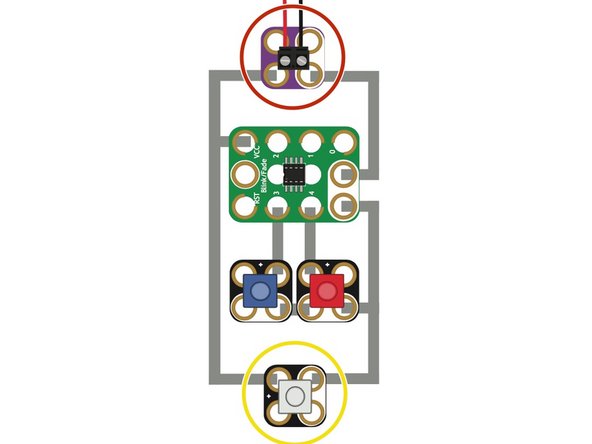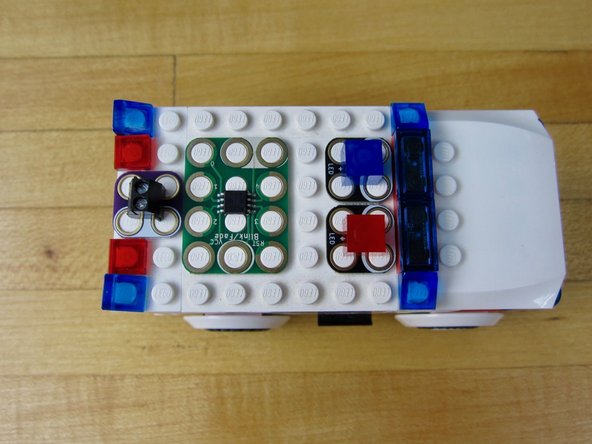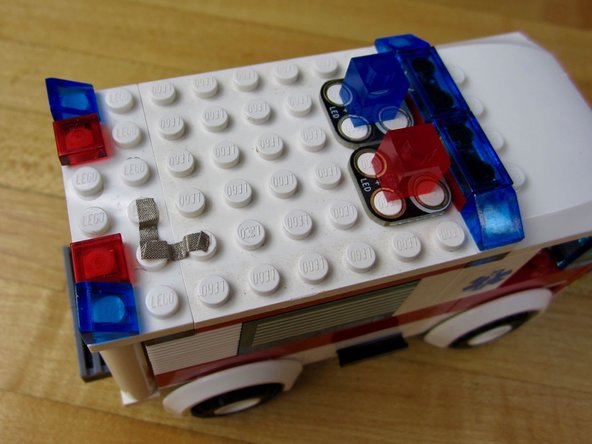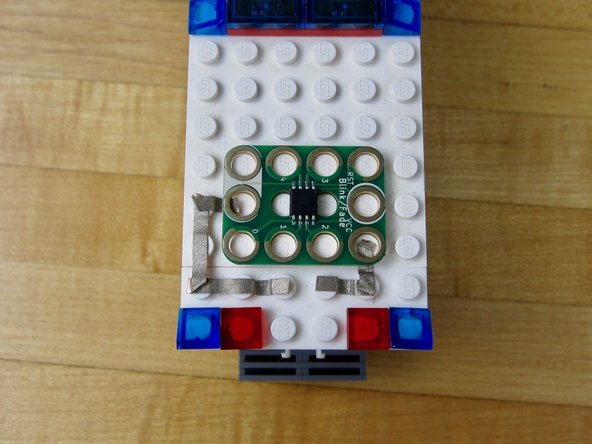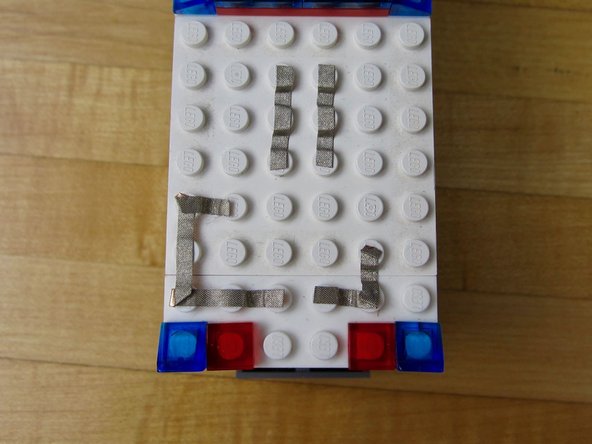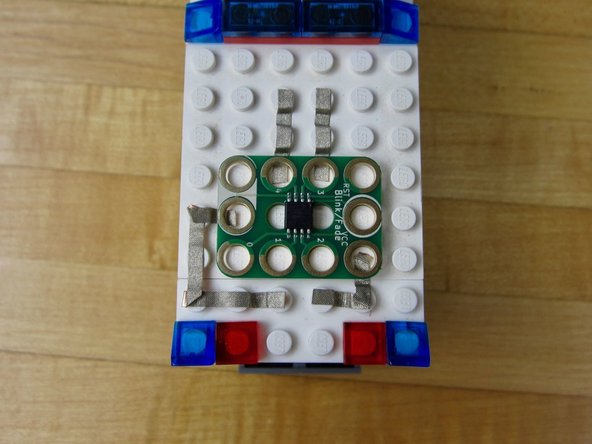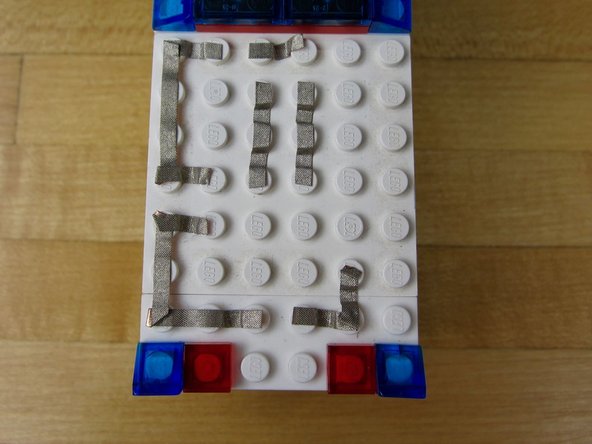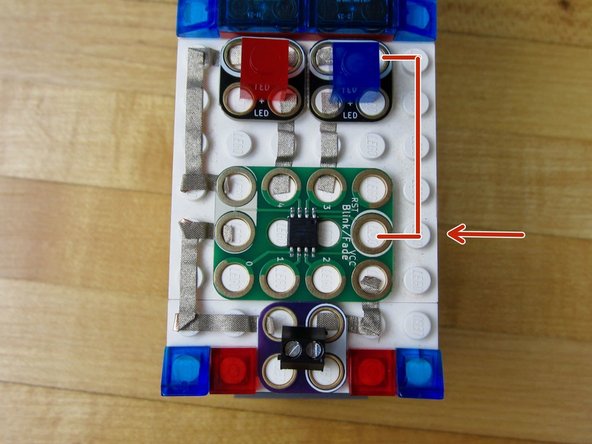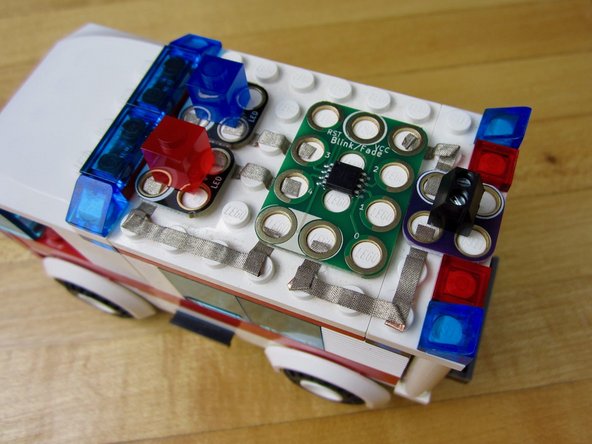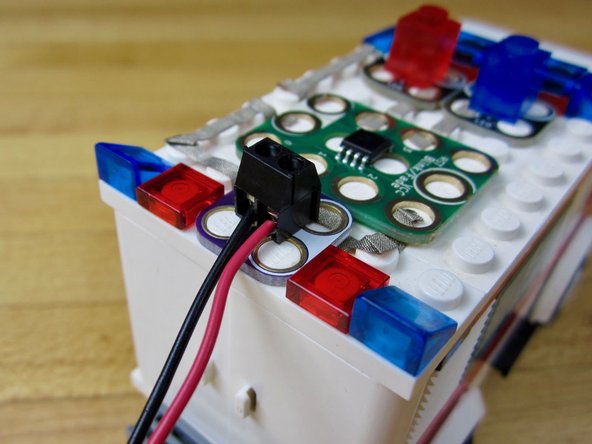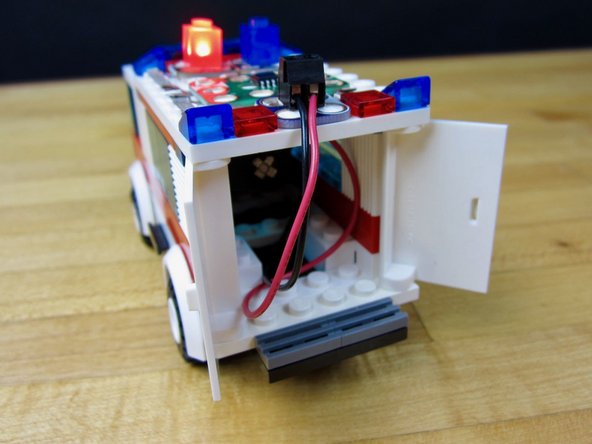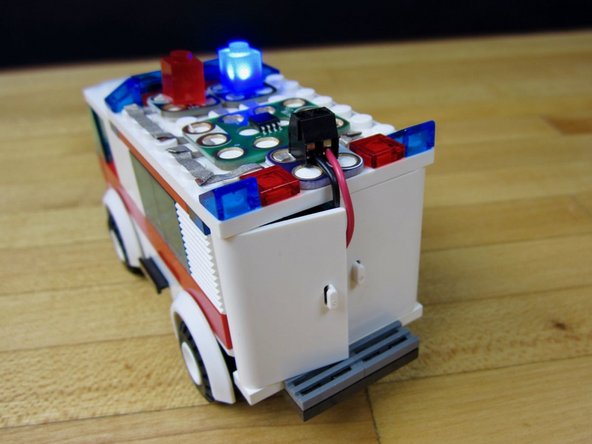Introduction
The LEGO Ambulance set (7890) is a great example of how the Crazy Circuits Blink/Fade Board can be used to add simple effects with minimal work. While this LEGO set is no longer sold in stores it is easy to find on eBay, and this guide can be applied to similar LEGO sets and projects. Also note that you can use a Starter Set for this project along with a CR2032 Battery Holder, but we'll be using a Screw Terminal Chip and a 2 AAA Battery Holder.
Video Overview
Featured Document
-
-
Build the set as directed.
-
Have fun!
-
-
-
Remove the antennas from the top of the ambulance.
-
Remove smooth white plate from the top.
-
Remove the black grate from the top.
-
Optional: If you want to put a light inside as well, you'll need to remove the steering wheel and drivers seat.
-
-
-
This diagram shows the basic "wiring" of the Ambulance.
-
Optional: The White LED isn't necessary, and is used to light up the inside of the Ambulance.
-
Optional: We're using a Screw Terminal Chip & 2 AAA Holder, however you can also use a CR2032 Holder hidden inside the Ambulance.
-
You can download a large copy of this diagram at the end of this guide.
-
-
-
Lay your Crazy Circuits parts out on top.
-
Make sure your Blink/Fade Board is oriented in this way. It's easy to put in upside down.
-
If you're using a CR2032 Battery Holder, you don't need the Screw Terminal Chip. Instead you'll running your Positive and Negative tape lines in that area.
-
-
-
Connect the Screw Terminal to the VCC hole on the Blink/Fade Board.
-
This will connect the Positive energy from the battery to the Blink/Fade Board.
-
You'll be doing a right angle turn on this, and it may be helpful to use some kind of flat edge, such as a small screw driver, to help with the folding.
-
-
-
Place a line of tape from the other side of your Screw Terminal to the nearest Common Ground hole on the Blink/Fade Board.
-
Remember: In Crazy Circuits, all Ground (Negative) holes are designated by a white circle around the hole.
-
-
-
Use one line of tape to connect Hole 3 to an LED.
-
Use anther line of tape to connect Hole 4 to the other LED.
-
-
-
Use a small piece of tape to connect the Grounds (white, Negative sides) of the LEDs together.
-
Use a longer piece of tape to go from either of the LEDs to one of the Ground holes on the Blink/Fade Board.
-
Note: In the pictures we went along the left side to reach the an open Ground spot on the Blink/Fade Board. However, there is also an open Ground hole on the right side.
-
-
-
Use a screw driver to attach the wires from the 2 AAA Holder to the Screw Terminal Chip.
-
Hide the AAA Battery Holder inside your Ambulance.
-
Note: You'll notice that we attached the Red, Positive, wire to the white side of our Screw Terminal. While we always use White to designate a Negative side of a Chip, in this situation it made the layout much easier.
-