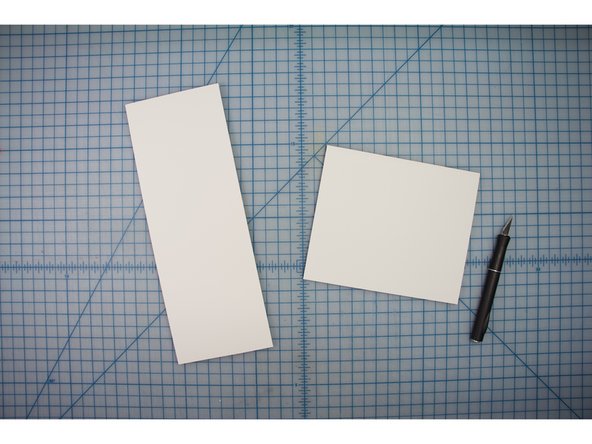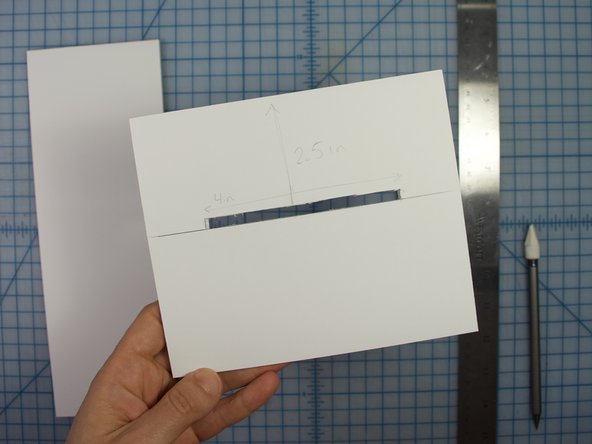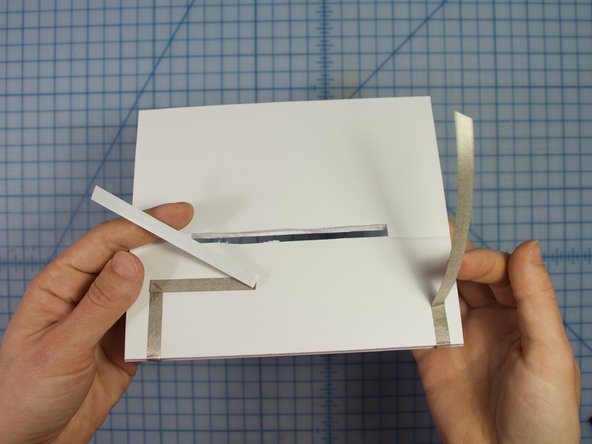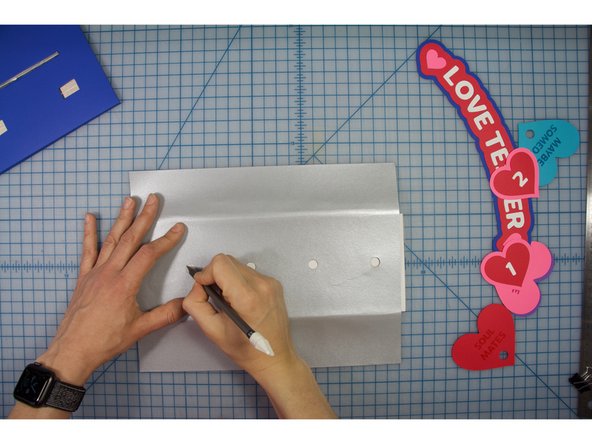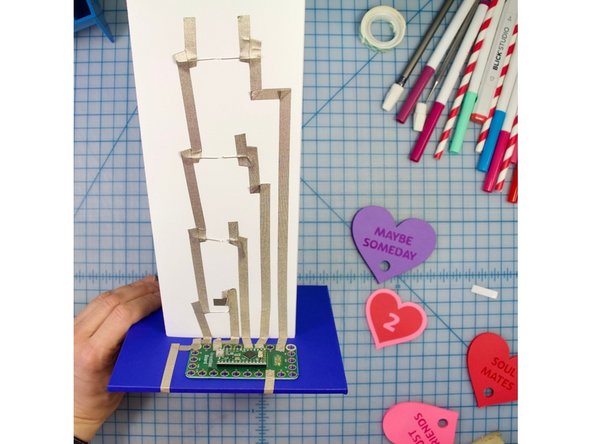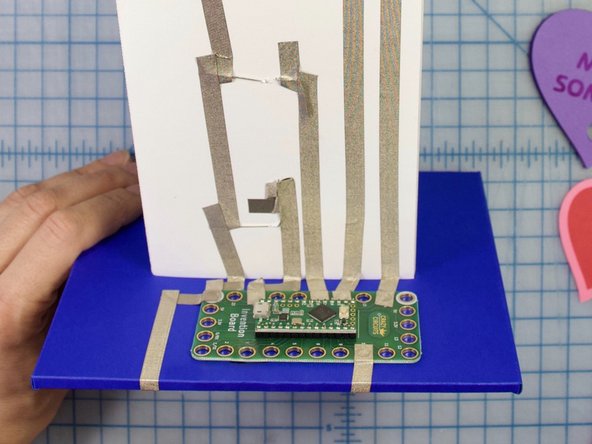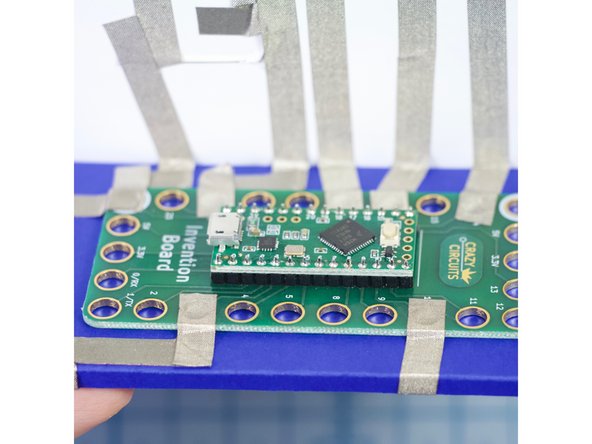Introduction
Test your compatibility with your own home made love tester! We use some LEDs and an Invention Board to bring this project to life. Theres no soldering involved since all the connections are made with Maker Tape. (Another great Valentine's Day project!)
Tools
Video Overview
Featured Document
-
-
Gather Materials
-
-
-
Download files and cut all shapes.
-
Use used a Silhouette Cameo to be super fancy, however you can do the same thing with a pencil and an Xacto Knife.
-
-
-
To make the hearts, mirror the image so that the text cuts with the backside up.
-
Color the solid heart with a marker a shade darker than the paper.
-
Apply glue or adhesive to the back of the heart with text.
-
Glue the hearts together. Save the tiny pieces from inside the letters, and glue them in place. Watch the video in the next step for more:
-
-
-
Cutting and gluing the hearts.
-
Tip: Color the entire heart on both sides. This will prevent uneven color if your paper is slightly see-through, and prevent the paper from curling up.
-
-
-
Cut two pieces of foam core:
-
(1) 11 in x 4 in
-
(1) 5.5 in x 6.5 in
-
-
-
Measure 2.5 in from the top of the smaller base piece
-
Align the tall piece with the line you just made on the smaller side. Trace around the taller piece.
-
Cut out the rectangle you just drew.
-
When complete, your tall piece should fit inside the base piece.
-
-
-
Place the 1 and 2 hearts onto the base piece. Trace around them lightly so that you know where to place the switches.
-
Create a switch with Maker Tape as shown. With this design, both connections under heart 1 and 2 must be pressed to close the switch.
-
Run the Maker tape to the back of the base piece, and leave some extra to connect later.
-
-
-
Cut and wrap a piece of blue paper around the base piece.
-
Trace and make a cut out for the tall piece as shown.
-
Make an "H" shaped cut out where the switches are. Fold back the flaps from that cut out to reveal the Maker Tape below. Watch the video in the next step for details:
-
-
-
Fold the paper around the base with holes for the tall piece and the switches.
-
-
-
Insert the tall piece into the base.
-
Align the silver piece with the base, centering the holes and wrapping the paper around the back of the tall piece.
-
Remove the base, and use a pencil to mark the hole locations onto the tall piece
-
Draw a line horizontally through each circle, and use a hobby knife to make a flat hole on each line.
-
-
-
Insert the LEDs through the slits in the tall piece.
-
Make sure the negative (short) wires of the LEDs are facing the right when you are looking at it from the front (the side where the red led is).
-
-
-
Turn the project over.
-
Bend the LED legs outward.
-
Connect the negative wires together (now on your left).
-
Run a line of Maker Tape to the bottom of the tall piece from each of the positive LED legs as shown.
-
Leave extra maker tape at the end to connect later.
-
Refer to the PDF diagram when in doubt.
-
-
-
Add overlapping pieces of Maker Tape to the bottom of the heart switches.
-
Secure them in place with foam tape, or foam dots.
-
-
-
Place the silver paper over the LEDs and around the back. Tape it to secure it in place.
-
Place the hearts over the LEDs and tape in place as shown.
-
We used adhesive foam dots, and doubled them up (put one on top of the other) to create extra dimension.
-
-
-
Connect your tape to your Invention Board. Be careful to only cover the copper holes and not overlap any tape.
-
Download the Teensyduino software for your computer.
-
If you haven't used an Invention Board before be sure to check out our Invention Board Setup and Use guide.
-
Copy and paste the code into a new project window.
-
Choose Teensy LC as your Arduino Board and the correct port. Upload your code.
-
-
-
Tape the large heart to the silver piece.
-
Tape or glue the "love tester" text to the heart
-
-
-
Time to test for love!
-