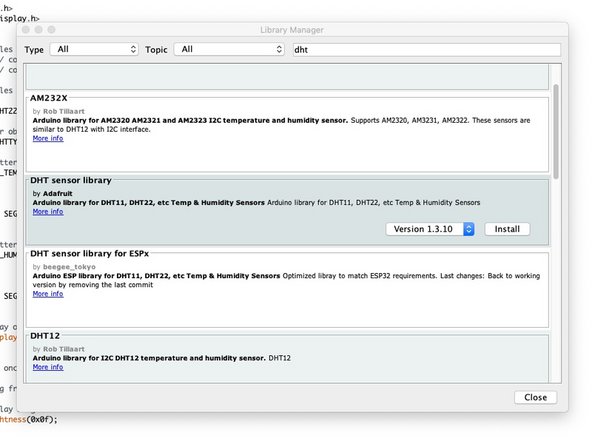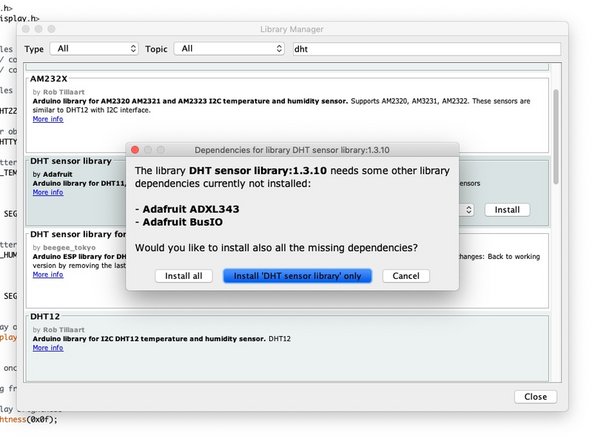Introduction
Use our Robotics Board to display the temperature and humidity on a 7 segment display.
Video Overview
Featured Document
-
-
Build the circuit as shown in the diagram using the components specified.
-
You can use any color jumper wires for the 7 segment display, just make sure they are plugged into the right place.
-
You can use any color jumper wires for the temperature and humidity sensor, just make sure they are plugged into the right place.
-
-
-
Install and launch the Arduino software.
-
Click on the Sketch menu, select Include Library, and then Manage Libraries...
-
On the top right side type TM1637 and it will show the results in the bottom of the window. We want the TM1637 by Avishay Orpaz. Click the Install button.
-
The library will be downloaded and installed, and then show the word Installed along with the version number.
-
If you are done installing libraries click the Close button in the lower right corner.
-
(These instructions can also be found in the PDF file Installing-TM1637-Library.pdf)
-
-
-
On the top right side type DHT and it will show the results in the bottom of the window. We want the DHT sensor library by Adafruit. Click the Install button.
-
You can choose Install 'DHT sensor library' only as we will not need the other library files.
-
The library will be downloaded and installed, and then show the word Installed along with the version number.
-
If you are done installing libraries click the Close button in the lower right corner.
-
(These instructions can also be found in the PDF file Installing-DHT-Arduino-Library.pdf)
-
-
-
Upload the Arduino sketch to the Robotics Board.
-
You can find the code here: https://github.com/BrownDogGadgets/Progr...
-