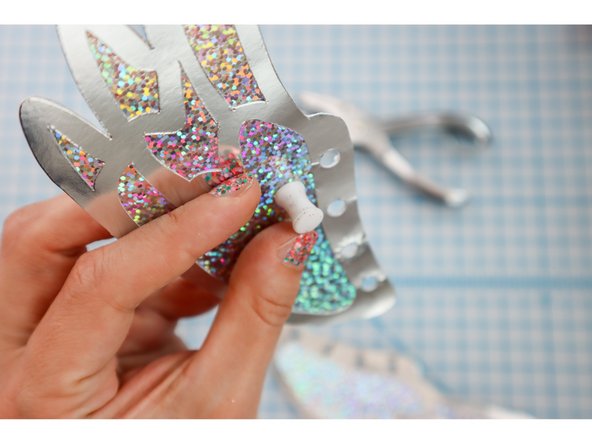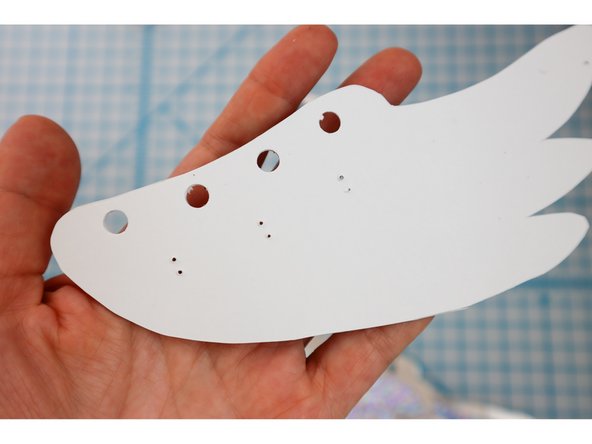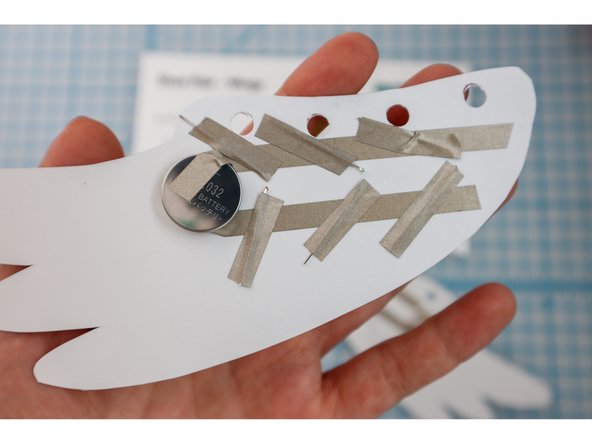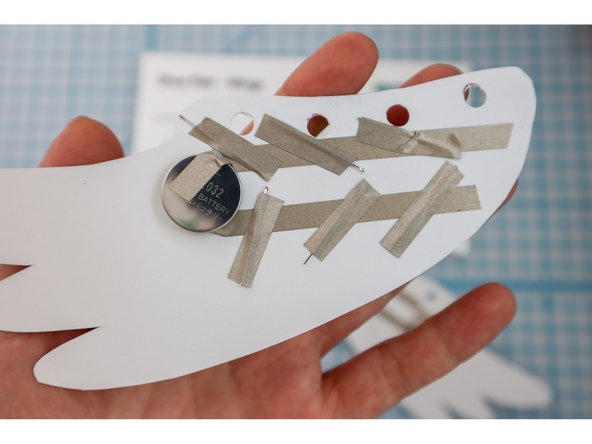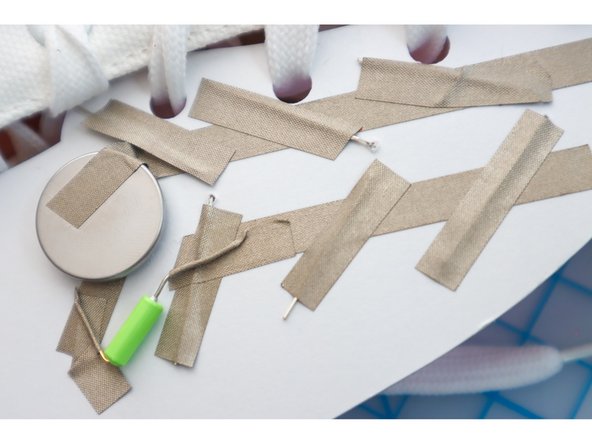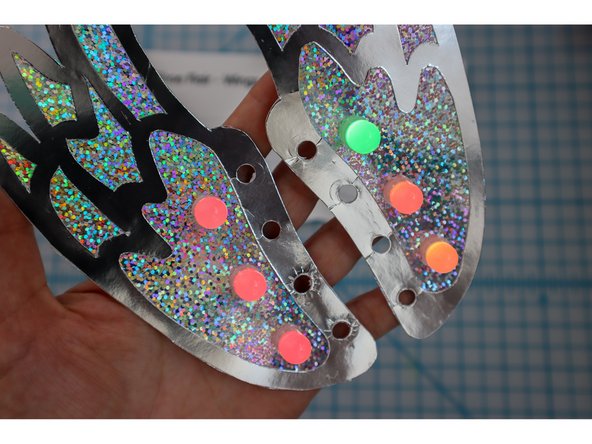Introduction
Make your own light-up shoe embellishments with this template and tutorial.
Tools
Parts
Video Overview
Featured Document
-
-
Download and Print the Template.
-
Optional: If you would like to make a shoe that turns on and off as you step using a tilt sensor, download and print the template linked here instead.
-
-
-
Use the template to cut out the outer wing shape.
-
Glue the outer wing shape to a contrasting piece of cardstock, and cut along the outer edge.
-
-
-
Hold the project up to the shoes and mark the hole locations.
-
Use a hole punch to punch them out.
-
-
-
Use the template and a pushpin to poke holes for the LED legs.
-
-
-
Align the project with the circuit diagram.
-
Follow the diagram on the template to build the circuit.
-
Tip: Make sure the polarity of the LEDs is correct: The long leg is positive and goes through the hole on top!
-
-
-
Flip over the project - the LEDs should light up!
-
Is it not working? Check for a short circuit or loose connection.
-
Optional: If you would like to make a project that turns on and off as you step, follow the template linked here to add a tilt sensor.
-
-
-
Unlace the shoes, then lace the shoes back up through the holes.
-
-
-
Walk around and show off your new shoe bling!
-