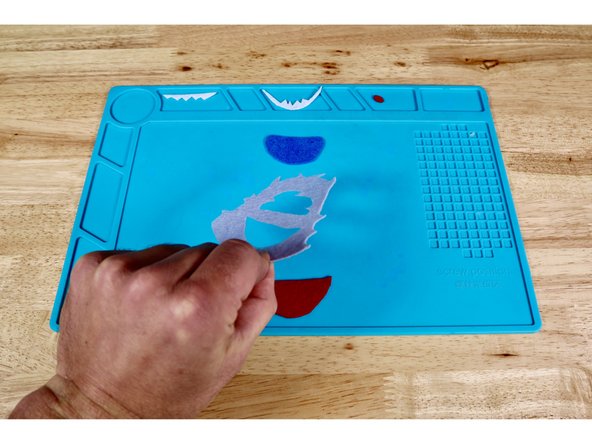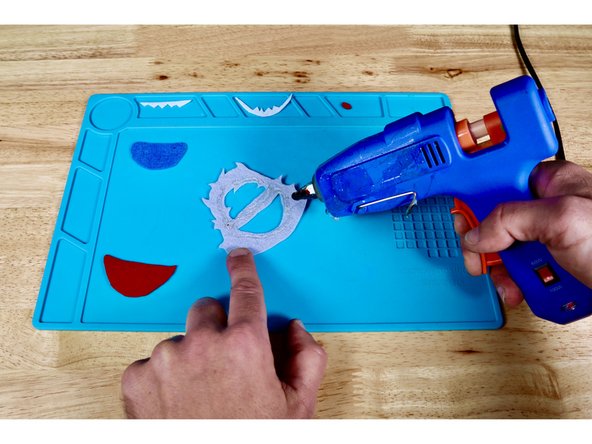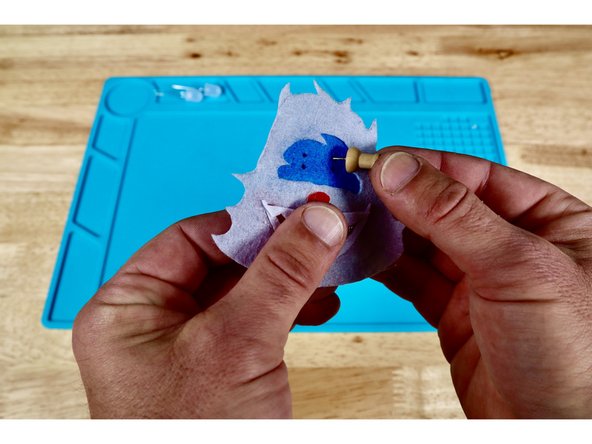Introduction
Use the template found at the bottom of this guide and instructions to help you create a fun winter-themed topper for use in a light-up wearable.
Video Overview
Featured Document
-
-
Print out your topper template sheet and gather the pictured materials and tools. You'll need a scissors, something to trace with and the felt you've chosen to complete the design with. A little later, you'll also need a hot glue gun.
-
Use your scissors to carefully cut out each of the six template pieces. Summon your patience for the head and teeth. The fur and teeth details require some care to cut out.
-
Save the assembly graphic portion of the printed page for secondary reference as you work. Also save the QR code portion which links to our wearables project page and further instructions for what to do with the felt design once it's completed.
-
-
-
Trace each of the six template pieces onto your chosen felt.
-
Use your scissors to carefully cut out each of the pieces. Again, the furry head and the teeth require some patience and focus.
-
TIP: To start the cuts for the face and mouth portions of the head shape, fold the overall shape in half the long way and make a small snip in the middle of the mouth and face areas (away from the cut lines). Cut the rest from those entry points.
-
-
-
Start by laying out the three pieces shown in the first photo. Make sure they are oriented as shown.
-
Because the face and mouth are designed to be BEHIND the rest of the head, you will first need to flip these pieces from this original orientation to the opposite side before gluing them into place.
-
-
-
Using a hot glue gun and photo one for reference, squeeze a bead of hot glue around the perimeter of the face and mouth.
-
Press the mouth and face pieces into place atop the hot glue.
-
Flip around to the front.
-
-
-
Squeeze a bead of hot glue around the outside perimeter of the mouth shape as shown in photo one.
-
Locate the upper and lower teeth pieces and position them atop the matching potions of your hot glue bead.
-
Press those two pieces into place as shown.
-
-
-
Squeeze a tiny dot of hot glue where the nose should go and press that piece into place as shown.
-
Your Snow Beast is nearly complete!
-
-
-
Each LED eye will have two wire "legs" that are difficult to push through the felt by themselves. To make this easier, make two dots for each LED where you want the eyes to be; oriented vertically as shown in photo one.
-
Use a pushpin to make a hole where each marked dot is located. There will be four holes in total.
-
Notice that the LED legs are not the same length. For ease of use with our other instruction sets, thread each LED through a give pair of vertically oriented holes from the front to the back. Take care to orient the LEDs so that the LONG (+) legs are in the UPPER holes and the SHORT (-) legs are in the LOWER holes.
-
On the back, fold the top two legs flat toward the top of the shape and the two lower legs flat toward the bottom of the shape.
-
Your felt design is now done and ready to be added to a wearable project of your choice! Use the QR code cutaway to link to guides on how to integrate this beast into a bracelet or badge circuit!
-
Now you have the topper created. Decide whether you'd like to use it for a bracelet, badge or ornament and find the guide in this category that will take you the rest of the way!
Now you have the topper created. Decide whether you'd like to use it for a bracelet, badge or ornament and find the guide in this category that will take you the rest of the way!