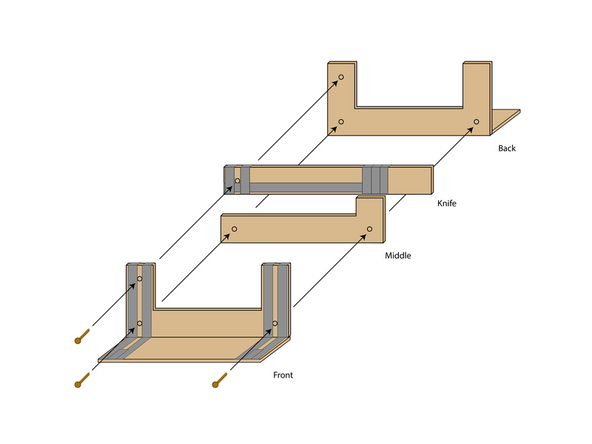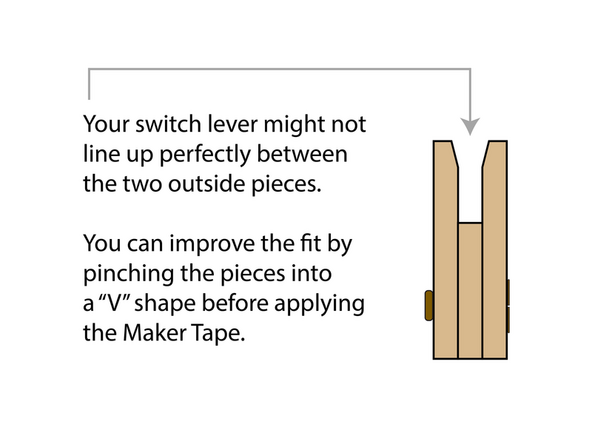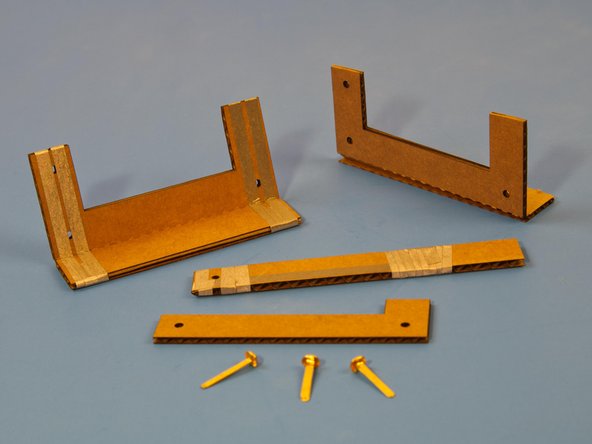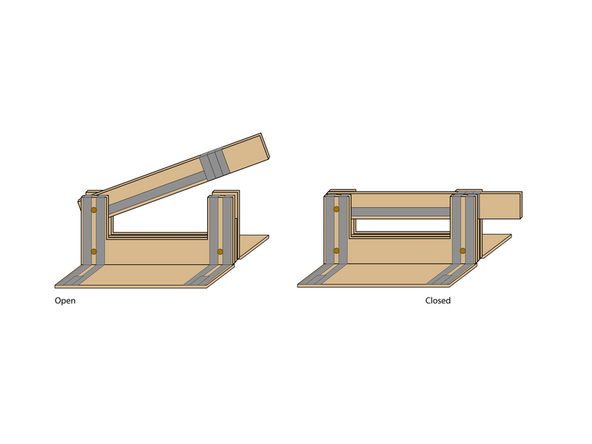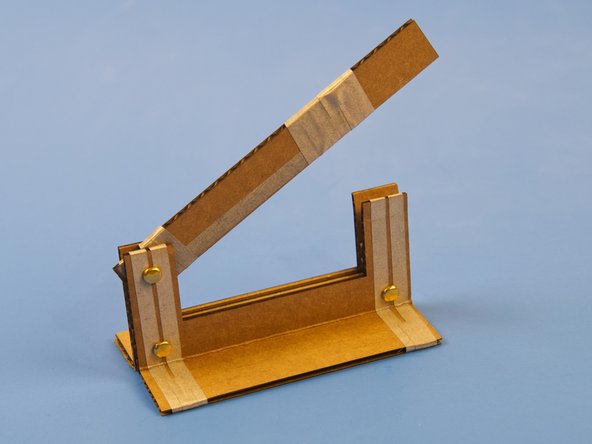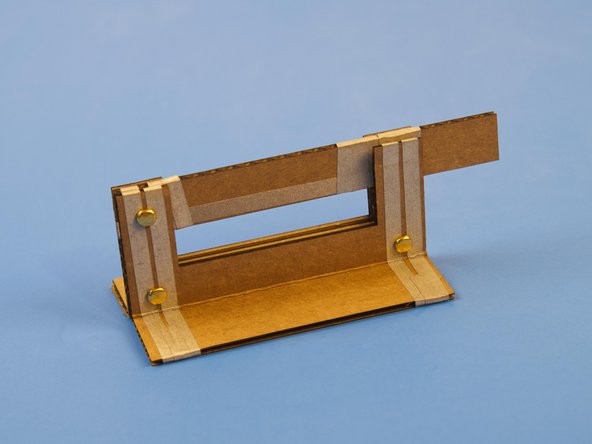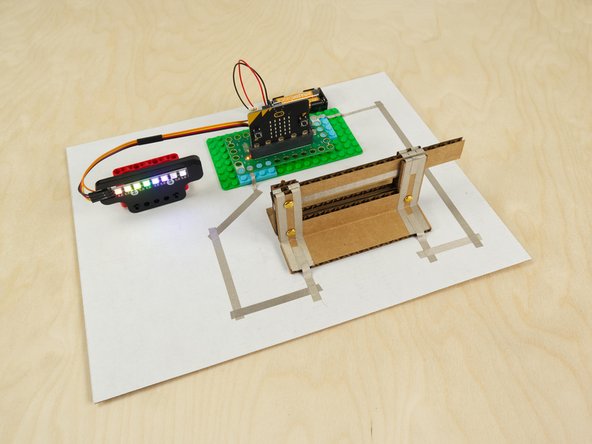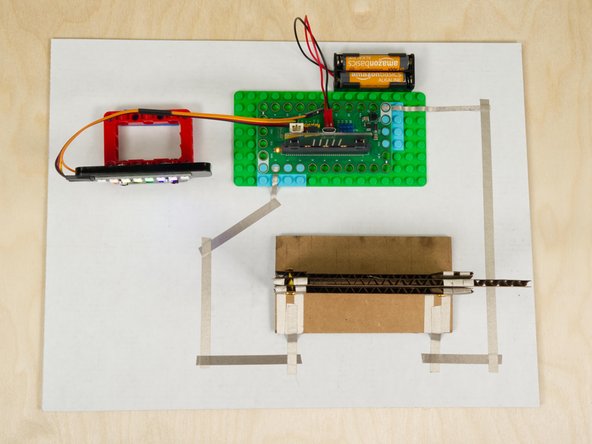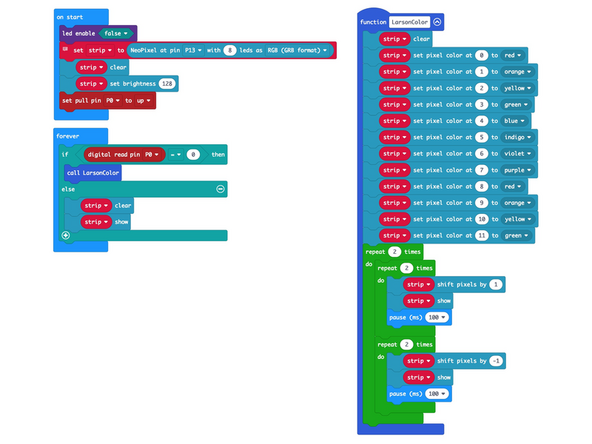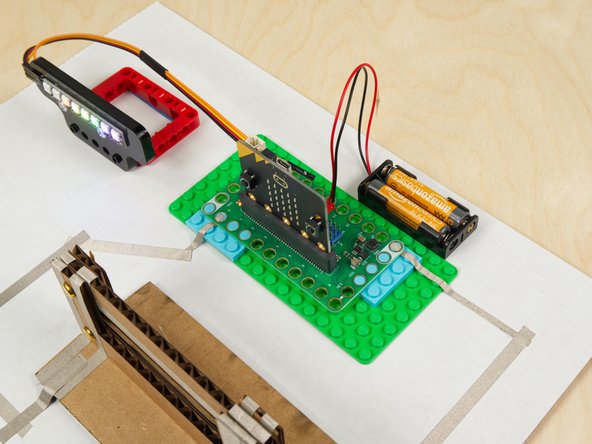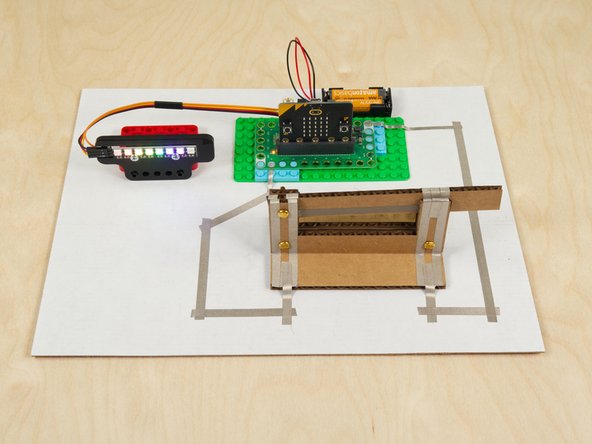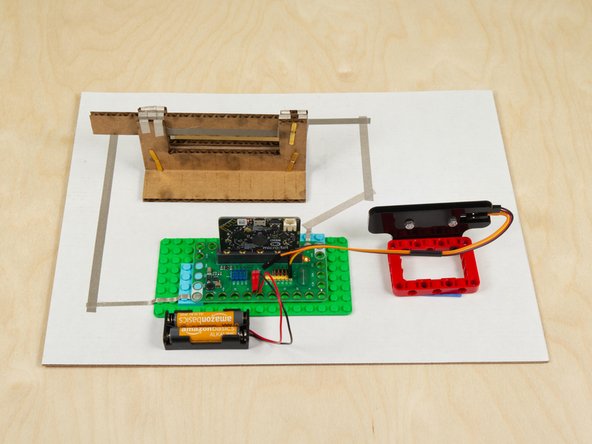Introduction
Create a knife switch with this template and conductive Maker Tape. All you need is some cardboard, Maker Tape, a few brass fasteners, and an LED and CR2032 battery.
We also have a Giant Cardboard Knife Switch. Sometimes bigger is better!
You can make this project (and many more!) with our Paper Circuits Kit.
Tools
Video Overview
Featured Document
-
-
Print the last page of the PDF document and glue the template to a piece of cardboard.
-
-
-
Attach Maker Tape as shown.
-
-
-
Assemble switch as shown.
-
Use three brass fasteners to hold the switch together.
-
-
-
Connect your circuit to the pieces of Maker Tape on the left and right side of the base.
-
When you close the switch your circuit will be completed and will turn on!
-
-
-
Since the Cardboard Knife Switch is a functional switch we can use it anywhere we might use a switch, including in a micro:bit project!
-
Here's a micro:bit project (using our Bit Board) that connects a knife switch between Pin 0 and Ground. The NeoPixel strip is connected to Pin 13 on the Bit Board.
-
When the switch is closed the circuit is completed and Pin 0 connects to Ground which turns on the NeoPixel Strip.
-
If you want to use the code we used for this demo, grab the Knife Switch NeoPixel code: https://makecode.microbit.org/_TxzYxk16s...
-
For a more complex project using Cardboard Buttons check out our Game Show Buzzer System guide.
-
-
-
When connecting Crazy Circuits projects to paper circuits-style projects we usually stick everything down to a piece of scrap cardboard.
-
We also mixed 1/4" and 1/8" Maker Tape for our connections, but if you only have 1/8" Maker Tape that should work just fine.
-
-
-
Here's the result of adding our knife switch to a Bit Board project.
-
Now we can throw the big switch to get those NeoPixels going.
-
What ideas can you come up with to connect a knife switch to a Crazy Circuits project?
-
Cancel: I did not complete this guide.
One other person completed this guide.