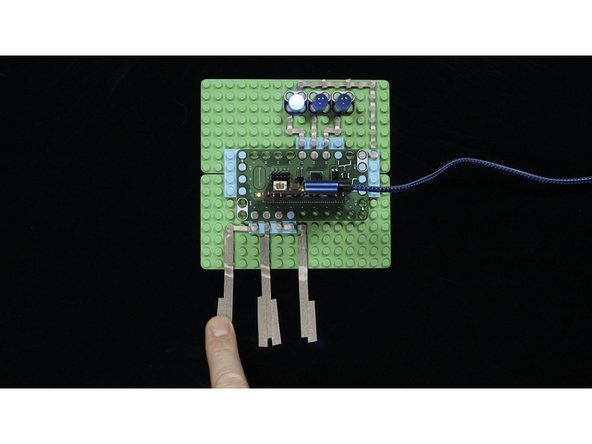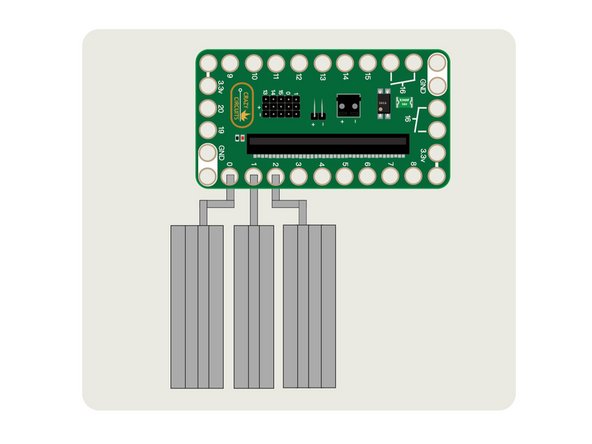Introduction
Use a Bit Board along with a micro:bit V1, some LEGO parts and conductive Maker Tape to build a capacitive sensing circuit that can turn on LEDs with just the touch of a finger.
Video Overview
Featured Document
-
-
Note! This guide works well with the V1 micro:bit but if you have a V2 micro:bit it has capacitive touch built in. Please see our Capacitive Touch v2 guide.
-
Gather your LEGO pieces and get the Bit Board mounted to a LEGO baseplate.
-
Use Maker Tape to build your circuit. You'll need to connect to Pins 0, 1, and 2 to make the touch pads, and then Pins 13, 14, an 15 (and Ground) for the three LEDs.
-
-
-
Connect a USB cable to the micro:bit and then plug it into your computer.
-
We'll be using makecode.microbit.org to program our board. It uses a simple drag and drop block interface. We'll also provide all the example code you need.
-
We're going to load the following code for our Capacitive Touch program: https://makecode.microbit.org/_c8Y2J09Mo...
-
Once the code is loaded you can insert the micro:bit into the Bit Board. Make sure you power it using a USB cable connected to your computer.
-
This circuit will work much better if you power the micro:bit using a USB cable connected to a computer instead of a battery pack. Having a ground connection to a computer makes it work more reliably.
-
-
-
Once you've got your circuit complete and the micro:bit programmed and powered by a USB cable you should be able to touch the Maker Tape to see an LED turn on.
-
-
-
Think of the piece of Maker Tape attached to each pin as an antennea. The longer or larger it is, the stronger the signal will be, and the higher the value from the pin will be.
-
Try increasing the size of the Maker Tape connected to the pins and if you add enough tape you’ll find that they may trigger on their own without even being touched.
-
If you do add more tape (which means more conductive surface) you may need to adjust the number up from the 300 that is used in the code.
-
Cancel: I did not complete this guide.
One other person completed this guide.