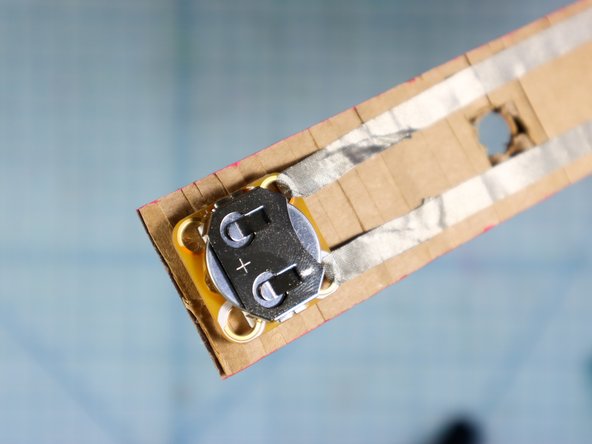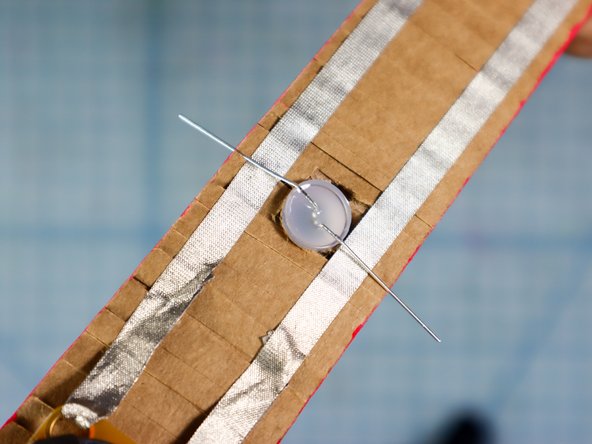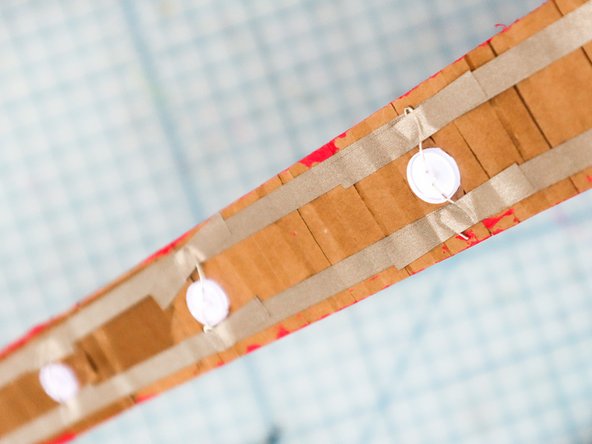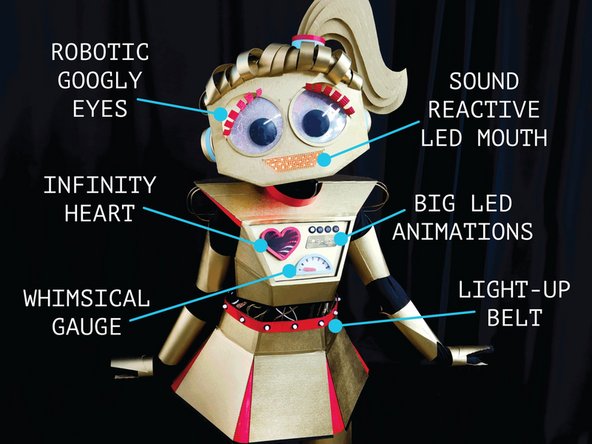Introduction
Meet Sally Servo - the Really Robotic Robot. :)
In this tutorial, you'll learn how to make a light-up belt like the one Sally wears. This is the simplest way to add electronics to your cardboard robot costume - no coding required!
Video Overview
-
-
Cut a long length of cardboard about 1.25 inches wide and as long as it needs to be to fit around the robot's waist.
-
Cut a 10mm hole from the belt every 2.5 inches using a utility knife. Make sure the 10mm LED fits through the hole.
-
If you plan to paint the belt, do so before moving on to the next step.
-
-
-
Adhere two strips of Maker Tape to the back of the belt between the edge and the holes. Make sure that the two pieces don't touch each other.
-
-
-
Use a piece of foam mounting tape to place the battery pack at the end of the belt. Double-check that the positive hole will touch one of the rails of tape, and the negative hole will touch the other.
-
Thread a piece of maker tape through the positive hole and attach it to the corresponding rail of tape. Then, repeat the same step with the negative hole.
-
Insert the CR2032 Battery.
-
-
-
Test the LEDs position by spreading the LED's legs and connecting it between the two pieces of Maker Tape. If it lights up, you're good to go! If it doesn't light up, turn it around.
-
Now that you're certain that you know which way to connect it, place the LED through the hole.
-
-
-
Tuck the LED legs into the belt by folding them back and forth as shown. We've found that this makes a more reliable connection to Maker Tape than cutting the legs.
-
-
-
Now, add an extra piece of Maker Tape on top of the LED legs. This should "sandwich" the legs in between two pieces of Maker Tape and the LED should light up!
-
-
-
Repeat the previous steps until you have all the LEDs attached to the belt.
-
-
-
For Sally Servo's costume, we used hot glue to attach the belt to the skirt piece. We put the seam at the back to make it less visible.
-
-
-
Continue to build your Really Robotic Robot costume! For more, view these guides:
-
-
-
-
-
-